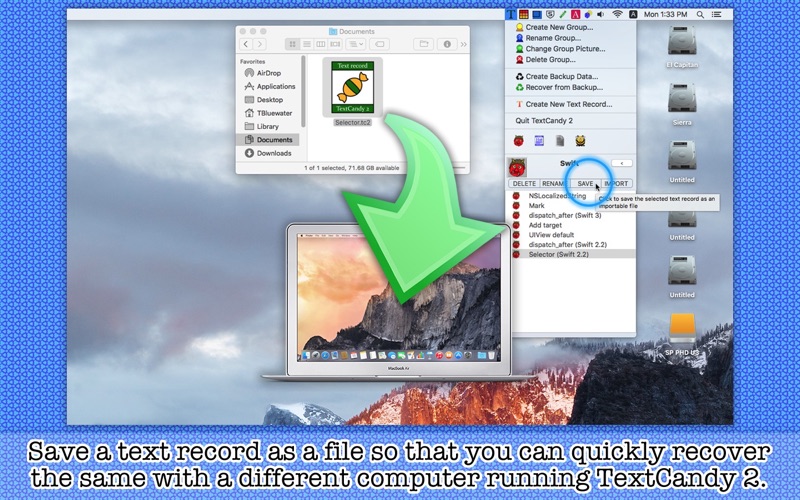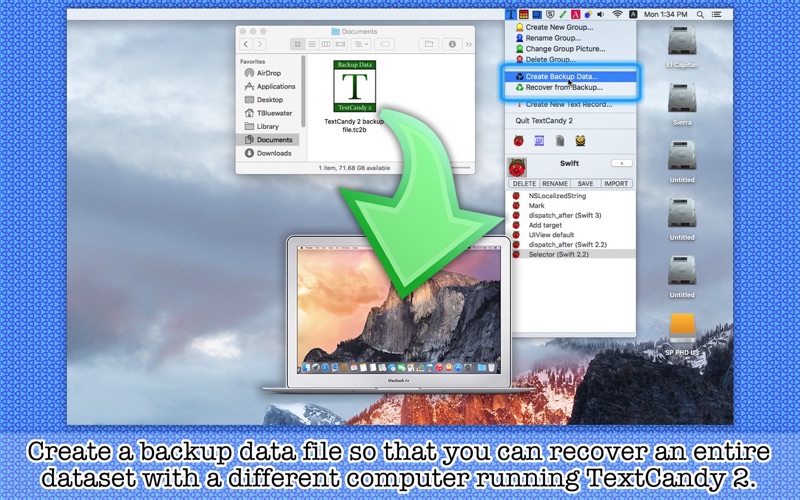- QUICKLY ACCESS TO A FEW LINES OR MORE OF TEXT -
TextCandy 2 is a status menu application that gives you quick access to a few lines (or more) of text. If you write programming code and want to get quick access to several lines of code, you will find TextCandy 2 quite useful. If you have friends to keep in close touch with, get quick access to their phone numbers and e-mail addresses with TextCandy 2. It’s easy to use. Just explore application’s status menu and select the title of a text record. And TextCandy 2 will automatically copy the corresponding lines of text into the system clipboard for you. By the way, TextCandy 2 is developed 100% in Swift.
- What’s new?
1. The user can now create tens or even hundreds of text groups. The sky is limitless. So is the number of groups that you can create with TextCandy 2.
2. There are more than 170 icons to choose from in characterizing a new text group.
3. Make a backup of the entire dataset so that you can recover it with a different computer running TextCandy 2.
4. Save a text record as a file so that you can recover it with a different computer running TextCandy 2.
5. Switching groups can’t be any easier now. Just click on a group icon, which is now a push button.
6. The application comes with a built-in user’s guide with graphics called Quick Tour.
- Features
1. Create tens or even hundreds of groups to store lines of text.
2. Choose one of more than 170 icons to characterize a text group.
3. Export a text record as a file. You can then recover the same text record with a different computer running TextCandy 2.
4. Save the entire dataset as a backup copy. Recover data from a backup copy at any time.
5. Switch groups with a click of a button.
6. The application supports the retina screen. (tested with 2014 2.6 GHz 13″ MacBook Pro)
7. Languages: English only.
8. Application file size: 57.0 MB.
9. The application comes with a built-in 21-page user guide. Choose Show Quick Tour under TextCandy 2 whenever you need to see it.
- System requirements
1. 10.11 (tested with 10.11.6), 10.12 (tested with 10.12, 10.12.1)
2. 64-bit system
- Limitations
1. The user cannot use their own pictures as group icons.